Over the past year, I have launched loads of new Google paid search accounts. I’ve been working hand-in-hand with Google account managers to review and assess a group of accounts, ultimately coming up with our top three most impactful recommendations for each account. And, after reviewing thousands of accounts, you start to notice a few trends.
Most people think they they’ve tested 20 ads, but they’ve really just tested 2 ads 10 different times.
Before you can start selling to your audience, you need to know who your ideal customer is, where they are, and what they will buy.
$100+ million a DAY.
That’s an estimate of how much Google makes from AdWords.
And in order for so many businesses to be paying for so many clicks, AdWords has to be making a lot of those businesses even more than they’re paying. Otherwise, businesses wouldn’t be using AdWords and Google wouldn’t be raking it in.
Makes sense, right?
Learning is never cumulative, it is a movement of knowing which has no beginning and no end.
Here’s the reality — many AdWords advertisers are still paying Google more than they should be. In many cases A LOT more than they should be!
And Google profits by your loss. Some win and some lose at AdWords… but Google always takes their cut.
We do a lot of audits of AdWords accounts to give advertisers a “second opinion” on the account and give them recommendations on how to improve things.
And having been behind the scenes of a bunch of AdWords accounts, I’m pretty confident in saying that, even if they’re making money with AdWords, most advertisers are still blowing way more money than they should on clicks that have no chance of turning a profit.
Or, just as bad, leaving a lot of money on the table because of poorly set up and/or managed AdWords campaigns.
While the basic account structure and setup process have remained relatively consistent over the years, there have been a few recent changes that are well worth mentioning.
In this post, I will cover the basics of Google AdWords account setup and share some tips on recent market changes.
Tip #1 – Define your targets
I know that this sounds a little too obvious to you, but every optimization has to be performed against a certain target.
Is $1 a click cheap or expensive? Depends. Is a CTR of 20% good or bad? Depends. Is an average cost of 50 cents per conversion high or low? Depends.
It all depends on the targets you’re trying to achieve, which of course will be the foundation of your optimization process, because only after you’ve defined them will you be able to compare your campaign/ad group/keyword/ad to them and see if there’s a match.
Table of Contents
1. ESTABLISH CAMPAIGN STRUCTURE
Common organisational techniques include:
- By product or service group
- By geographic location or region
- By seasonality
2. CREATE AD GROUPS
Once you have decided upon your campaign structure, you need to develop ad groups within each campaign. Ad groups further organise/categorize your ad program. For example, you might create an ad group for each specific product or service.
TIP: Campaigns and ad groups often mirror the way your website is organised
3. SET AD TARGETING
A campaign can target the Search Network only, the Display Network, a combination of both, or remarketing (where you are re-targeting previous website visitors based upon an action or lack of action taken on your site.)
4. CONDUCT KEYWORD RESEARCH
The key to successful keyword research is to understand how your customers search. Don’t assume you know what they type into the search bar. Use the resources available to you to help identify the best keywords for your campaign.
Here are four factors you should consider when selecting keywords:
- Search volume
- Keyword relevancy
- Paid search competition
- Market click cost
Google’s keyword planner is an excellent resource to help you identify potential keywords. You will want to include a few obvious search terms, along with your landing page URL, when using the keyword planning tool. This will allow you to identify additional search terms to include in your campaigns that are relevant to your product or service offering. The tool will provide estimated bids and spend forecasts.
5. ADD NEGATIVE KEYWORDS
Don’t forget the importance of negative keywords. The planner can also help you identify negative search terms that you will want to implement in your campaign.
Negative keywords help save you money by preventing your ad from showing on non-relevant search queries.
6. SET KEYWORD MATCH TYPES
There are four different keyword match types:
- Broad match
- Phrase match
- Exact match
- Broad match modifier
Match types are a big deal in Google Search campaigns. The match types of your keywords determine what search terms your ads are eligible to appear for.
Here are the 4 main match types…
1. Exact Match – This is where your keyword has to match the search query someone types into Google exactly. So if your keyword is ‘underwater bowling’, the only time your ad can appear is when someone types ‘underwater bowling’ verbatim in Google.
2. Phrase Match – This is where your keyword has to appear in the same order it’s typed in the search query in order for your ad to appear.
So if ‘underwater bowling’ is phrase match in your campaign, you could match for search queries like:
- ‘the best underwater bowling locations’
- ‘underwater bowling in miami’
However, if someone types in ‘underwater pin bowling’ or ‘bowling underwater’, your ads could NOT be displayed because the words ‘underwater’ and ‘bowling’ are not next to each other in the same order they appear in your phrase match keyword.
3. Broad Match – This is where Google has a lot of latitude to determine what search queries are relevant to your keyword. But Google’s idea of relevant and your idea of relevant may be quite different so your ads may potentially appear for terms like ‘bowling alley’, ‘underwater photography’ or ‘water sports’ if the keyword ‘underwater bowling’ is set to Broad Match in your campaigns.
4. Broad Match Modifier – This is kind of a hybrid between Broad and Phrase match. With BMM, you tell Google that each word in your keyword HAS to be in the search query in order for your ad to appear. It just doesn’t matter what order. So your ad could appear for the search term ‘bowling underwater’ by using BMM.
7. WRITE GREAT AD COPY
Writing compelling and successful ad copy is not always easy. Be sure to focus on things that stand out and unique to your company.
Always include an easy-to-understand and unique call-to-action in your ad copy. Give prospects a reason to click.
Just focusing on Clickthrough Rates (CTRs)
Yes, CTRs are important. But an ad with a sky high CTR may have a dismal Conversion Rate. If your ad with a 20% CTR is converting at 1% and your ad with a 10% CTR is converting at 25%, which one are you going to keep? A lot of advertisers don’t ask themselves that question.
So, keep the goals of your campaign in mind when split testing and make sure you’re looking at metrics like…
- Conversion Rates
- Return on Ad Spend
- Profit Per Impression, etc
ADDITIONAL TIPS
In addition to the basic checklist above, here are some additional things you may want to consider, depending on the client/account:
UTILISE AD EXTENSIONS
Don’t forget to take full advantage of Google ad extensions. There are several different types of ad extensions available, for example:
- Sitelinks
- Call extensions
- Callout extensions
- Review extensions
Utilise the extensions that best meet your specific marketing needs and goals. In general, ad extensions will increase ad impressions and will improve click-through rate. Here are a few of the ad extensions I recommend testing:
SITELINKS
Sitelinks are ad extensions that link to specific pages on your website. Sitelinks help search users get directly to what they are looking for on you site. Sitelinks can appear in ads at the top or bottom of the Google search results.
CALLOUTS
Unlike sitelinks, callouts are not clickable. They allow you to include additional text within your search ad. Callouts allow you to provide detailed information about your business, helping searchers to make more informed decisions before clicking on your ad.
CALL EXTENSIONS
These allow you to include a phone number in your standard text ad. If tracking phone leads/sales is important to your business, call extensions are a must.
DON’T FORGET MOBILE
Today, understanding how and where users are searching plays a key factor in the success of your overall paid search program. Be sure to pay close attention to the device usage data and make necessary adjustments.
Mobile bid adjustments allow you to show your ad more or less frequently to users searching on their preferred device. Mobile bid adjustments can be set between a wide range starting at -90 percent to +300 percent.
A negative bid adjustment will decrease the number of times your ad is shown on a mobile device, while a positive bid adjustment will increase your mobile ad presence.
BE AGGRESSIVE
Based on my recent experience launching new Google AdWords campaigns, I no longer suggest that marketers take a gradual, “crawl, walk, run” approach. Today, I recommend a more aggressive methodology.
I believe that marketers should be fairly assertive with initial keyword bids and budgets. You need to collect the ad impression and click data required to start optimizing your program. This is especially true in popular market segments with highly competitive PPC auctions.
The key to advertising with a small budget is to narrow your campaign and be as targeted as possible. Having a targeted campaign will limit how many potential customers see your ad, and how many can eventually make a purchase. However, it will provide the most sales potential at the lowest cost. Here are five of our favorite Google AdWord tips that’ll get the most bang for your small budget:
1. Google Search
Businesses with small advertising budgets should only advertise on Google Search. While Google Search Partner and Google Display Network can produce some leads for your business, they tend to be less qualified and less efficient than Google Search. Therefore, we recommend you start with Google Search first.
2. Keyword Selection
Selecting keywords for campaigns on a small budget is important. The most obvious keywords to target are your branded keywords. These branded keywords include your company name, your brand plus the products/service you offer (i.e., Klimisch Inc, Klimisch Autobody, Klimisch auto repair shop, etc.). Branded keywords are low cost per click (CPC) and drive the highest conversion rates. Already rank in the top position in Google organic search? A study by Google has shown that even with a #1 rank in organic search, PPC ads still provided 50% incremental clicks. These incremental clicks were not replaced by clicks on organic search when the PPC ads didn’t appear.
Also, you can try to target long tail keywords instead of generic head terms. Long tail keywords are keyword phrases that’re more specific and targeted to a given business. For example, the keyword “restaurant” would be considered a generic head term, as there are many types of restaurants in many different locations. Even if you narrow your keyword list to “Japanese restaurant,” that might still be too broad since there can be a lot of different Japanese restaurants in a given city. You want to include your city/area/zip code and specific products/services that you offer. Long tail keywords for a Japanese restaurant in say, Palo Alto, California that services ramen and yakitori could be “Japanese restaurant in palo alto ca,” “Japanese restaurant near 94305,” “Japanese ramen restaurant in palo alto,” “Japanese yakitori restaurant near 94305,” etc.
3. Geotargeting
Google allows advertisers to show PPC ads only to users that are searching from a specific location. You can target by city, zip code or even radius targeting by mile/km around your business location. This ensures that you only show ads to users near your business service area.
You could also use geotargeting to only target users outside of your city or immediate area. You could test sending coupons or special deals to these users to provide them an incentive for going out of their way to buy/use/dine at your business.
4. Day Parting
Day parting equates to showing your ads only at specific times and/or days. If your business hours are only from 9am-9pm, then you may want to turn off your ads during non-business hours. There are also more advanced uses for day parting including only running/stopping ads during peak hours or slow times/days. You may want to run ads during peak hours because conversion rates will be highest at that time. Conversely, you could turn off ads during peak hours because you already have more business than you can handle during those hours. For slow hours/days, you could offer coupons or specials only during those hours to try to drum up business.
5. Device Targeting
Google allows you to target desktop/laptops, mobile devices, and tablets separately. We recommend splitting up mobile device targeting from desktop/laptop and tablet campaigns. Desktop/laptops and tablets are similar enough that you can keep them together. Mobile is different because of the smaller screen and the ability to make a call. Mobile device targeting is very important for brick and mortar businesses. Users searching for a service/product on their mobile phone are more likely to be interested in buying something instantly. For example, a user searching for restaurants or tire repair on their mobile phone is more likely to buy or make a reservation at that moment.
Google also allows advertisers to include a telephone number in their ads, so users can click and call your business directly. Another reason to target mobile devices separately is the limited real estate available on mobile phones. On desktop/laptops and tablets, Google will show up to 10 ads (3 on top, and 7 on the side) on a given search results page. On a mobile, there’s only space for around 5 ads (2 on top, and 3 on bottom). Therefore, it’s much more important to get in the top 2 spots on a mobile device to ensure users see your ad.
Poor Landing Page Strategy
Another problem with the shotgun approach to AdWords is that it makes implementing an effective landing page strategy a daunting task.
Truth be told, nearly 90% of the AdWords accounts I’ve audited had a poor landing page strategy. In fact, 52% of the accounts were pointing their pay-per-click traffic to their homepage. And, of the 48% with a dedicated landing page, less than 15% were conducting landing page tests!
Getting clicks—even the right sort of clicks—to your site, isn’t enough to make your campaigns effective. That’s just the beginning.
Research conducted at Stanford has shown that a poor initial website experience can eliminate up to 75% of your potential sales; so, if your site doesn’t convert clicks into leads or sales, you’re just giving money to Google.
Import goals from Google Analytics – leave nothing untracked.
It used to be that if you didn’t have a clear-cut “thank you” page to house AdWords tracking code, then that particular conversion type didn’t get tracked.
Although AdWords started offering the ability to import conversion from Google Analytics way back in 2009, I’ve run across many clients who don’t take full advantage of the hack.
If your site uses a pop-up, lightbox, newsletter signup without a confirmation dialog, etc., you can set up event tracking as a goal and pull it into AdWords.
If you click “Import from Google Analytics,” you will find all your eligible Google Analytics goals and can pull them right into AdWords to be tracked. If you’re using a regular goal, this is straightforward. If you want to track an event, you’ll have to create a goal for it in Analytics before you can import it here.
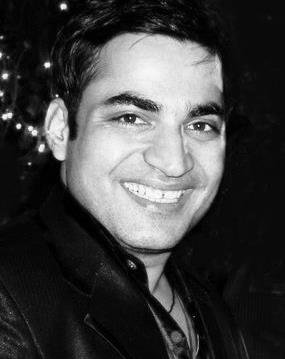

 If you'd like us to dramatically improve your website & business, visit our "
If you'd like us to dramatically improve your website & business, visit our "