Different payment methods are available, depending on your currency, billing country, and type of account (postpay threshold account or prepay account). For postpay threshold and prepay accounts, you first need to add a payment method. Then, for your ads to run you need to do one of the following:
- Postpay threshold account. You need to set one of your payment methods as your primary payment method.
- Prepay account. You need to add funds to your account.
To find out which payment methods are valid based on your country, currency, and type of account, see How do I pay for Bing Ads?
Following are instructions for adding a credit or debit card. Additional instructions for other types of payment methods are below. Only users with Super Admin access, can add or edit payment methods.
You can add as many credit or debit cards as you like, but you can only use one card at a time to pay your charges or fund your account. You can switch between cards at any time and you can Add a backup payment method, in case you run into problems with your primary card (for example, it expires or is lost or stolen). If you have a card set as your primary payment method, you cannot delete that card until you set another primary payment method for that account.
To verify your card, we’ll make a small authorization charge (for example, $1 USD). The authorization charge will be removed from the account in a few days, and you will not be required to pay it.
If you have trouble adding a credit card, see I’m having trouble adding a credit card or debit card.
- Click the gear icon
 , and then click Accounts & Billing.
, and then click Accounts & Billing. - If you have multiple accounts, select an account from the drop-down list at the top of the page.
- Click the Payment Methods tab.
- Click Add card.
- Select the country or region of your card’s billing address and click Next.
- Next to Set as, select whether this payment method is primary, backup, or just added to your list of payment methods.
- Enter your payment information and billing address, and click Next.
- Bing Ads does not accept prepaid cards.
- If your account currency is Brazilian real, Indian rupee, or Taiwan dollar, then the card must pay in that currency and the billing address for the card must be in that country.
- We do not accept debit cards if your account currency is Indian rupee.
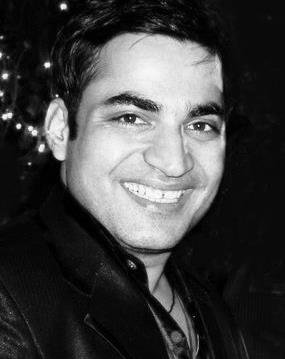

 If you'd like us to dramatically improve your website & business, visit our "
If you'd like us to dramatically improve your website & business, visit our "