AdWords Account Set Up – Google is the most used search engine on the web. With over 2 billion searches a day, your customers are probably “Googling” something for which you want to show up. So in tandem with your SEO efforts, why not utilize the power of paid search to help drive more traffic to your website, and turn those Googlers into new leads and customers? The more thorough your initial keyword research, the easier it becomes to build a profitable PPC campaign by:
What is Google ad campaign?
With Google AdWords, you can reach people as they search for words or phrases (which we call keywords) or browse websites with themes related to your business. Your ad can appear on Google and its partner websites. With cost-per-click (CPC) bidding, you’re charged only when someone clicks your ad.
What is pay per click?
PPC stands for pay-per-click, a model of internet marketing in which advertisers pay a fee each time one of their ads is clicked. Essentially, it’s a way of buying visits to your site, rather than attempting to “earn” those visits organically. Search engine advertising is one of the most popular forms of PPC.
- Creating focused ad groups
- Crafting powerful ad copy
- Matching ad groups to the right landing pages
- Identifying negatives keywords to use
Relevance at every step of the way is absolutely important not only for better conversions but for higher positions. Setting up a new campaign can be overwhelming the first time but gets easier once you start on your own.
After creating an AdWords account, Google makes it easy for you to get started once you sign in:
Start by clicking the Create your first campaign button and you will be taken to the following page:
The campaign page is broken down into the following sections:
General
The campaign name and which networks to display ads on can be set here.
Networks
More details about the Google Search Network are shared here. Be sure to carefully review each option as it is set to Search & Display Networks by default.
Desktops & laptops, mobile devices and tablets
Advertisers can choose to specifically target ads to display on desktop or laptop devices. Ads can also be targeted towards users of mobile devices, a great option for local businesses.
Locations
Creating ads that will appear in America makes absolutely no sense if your primary business services a local area in Australia.
Bidding and budget
This offers advertisers a lot of flexibility in terms of their marketing budget and how much they want to spend.
Ad extensions
A new AdWords feature that allows advertisers the opportunity to include additional information to their ads such as address, phone number or special offers.
Really take the time to fully understand these sections as a single mistake could cause a lot of confusion later on. These settings can always be changed later on.
Once everything is set, click Save and continue. The next step is to create an ad group:
Crafting ad copy that sells is difficult. And what makes it even harder are the limitations. For each line, Google only allows:
- 25 characters in the Headline box
- 35 characters in the Description line 1 box
- 35 characters in the Description line 2 box
- 35 characters in the Display URL box
You have a very limited amount of space to capture the attention of researchers, so use this space wisely.
After creating an ad, the next step is to insert your list of keywords. The reason keyword research is so important is because that research will be used to form relevant ad groups. Ad groups allow you to further optimise your campaigns.
A page that sells outdoor fire pits might target the following keywords:
- outdoor fire pits
- fire pits for sale
- outdoor fire pit for sale
- buy outdoor fire pits
The following words might be relevant but are probably better left for another ad group:
- diy outdoor fire pit
- outdoor fire pit designs
- build outdoor fire pit
After creating your ad, it gets displayed in real time to you can accurately see how it looks:
Once the ad is finally created, click on Save and continue to billing or Set up billing later.
This is perhaps the most important page of your AdWords account. This is where all details related to your campaign can be viewed and changed as needed.
Table of Contents
Here are the options you have when selecting the networks and devices on which your ad will be displayed:
Google Search: Ads appear in Google search results only.
Search Partners: Ads will appear in Google search results and search partners, including Maps, Shopping etc. This is useful if your ad is relevant to these categories.
Display Network: This will show your ads on the other websites that are affiliated with Google.
Broad Reach (Within Display Network): This will show your ads if the keyword you have purchased matches the website keywords. This increases your reach.
Specific Reach (Within Display Network): This option will only show your ads if your keyword matches and the website the user is on is a website you have chosen as part of your placement targeting. If you have a specific product like vegan cookies, you may only want your ad to appear when a user searches for cookies on a vegan food website.
Devices: Depending on your product, you can decide if you want your ads to appear on desktops, laptops, mobile devices, or tablet devices.
Bidding and Budget
When selecting a bidding option, you can decide if you want to set the bids for each click, or if you want AdWords to set bids to help maximize clicks within your budget. In Google AdWords, the cost of a click can change throughout the day depending on the volume of advertisers bidding on a specific term. Choose which option for bidding works best for your:
CPC: This option, cost-per-click, only charges you when someone clicks on your ad. This is a good option if you are focused on increasing traffic to your website.
CPM: CPM, or cost per thousand impressions, is used in the display network. This is helpful if you are looking to get your ad and brand in front of as many people as possible.
CPA: CPA, or cost per acquisition, charges you when the person who clicked on your ad converts, often into a sale. This can be used with conversion tracking and other applications.
I’ll manually set my bids for clicks: This allows you to choose what you want the max CPC to be for any given keyword. This is useful if you want to monitor and control the keywords and bidding. It also allows you the freedom to target in any way your company wants. For example, if you sell sports equipment but you really want to focus on baseball gear this month, you can focus most of your budget on baseball keywords.
AdWords will set my bids to help maximize clicks within my target budget: This option allows AdWords the freedom to set the CPC for your keywords while staying within your budget in order to get the most clicks each day. This option is good if you had an advertising budget you constantly want to reach, and don’t want to spend the time monitoring and adjusting your campaigns.
As for your budget, set it according to the optimal amount determined in the traffic estimator.
Ad Extensions
The features in Ad Extensions can be placed under your ad if they are relevant to your business.
Location: This shows your address under the ad, which would be useful on Google Maps and mobile devices if you’re a local, brick-and-mortar business.
Sitelinks: This allows you to place a link to deeper and more relevant content somewhere within your website. This can further target your ad campaign so you can reach a very specific customer. So if you sell bird food, the sitelinks would allow you to have more categories, such as “Buy Now” and “Find a Store”.
Call: Your phone number will appear below the ad. If the user calls from a mobile phone and you have call metrics set up, you can see how many calls were generated from each ad.
Social: This will connect your Google+ account to your ad, useful is you have a large Google+ presence.
Mobile App: This will add a link below your ad that brings the customer to a mobile app within the mobile app store.
Advanced Settings
You can further customize your campaign to better fit your target market within Advanced Settings.
Keyword Relevance – The more relevant your ad copy is to your keywords and landing pages, the higher Quality Score it will have. This will make your ad rank higher on search results than those with lower quality scores.
Call-to-action (CTA) – Does your ad tell the viewer what you want them to do? Examples include “Try now,” “Download today,” or “Learn more.”
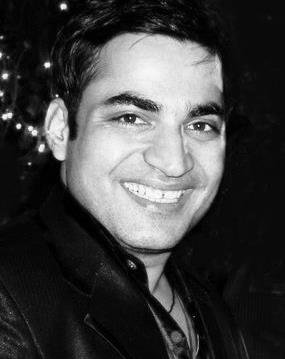

 If you'd like us to dramatically improve your website & business, visit our "
If you'd like us to dramatically improve your website & business, visit our "