How to Create a bumper video Ads? – Bumper ads are a short video ad format, designed to allow you to reach more customers and increase awareness about your brand by using a short, memorable message.
With videos of just 6 seconds or less, bumper ads let you reach people with bite-sized messages, while providing a minimal impact on their viewing experience. You can create bumper video campaigns in AdWords using the “Video” campaign type.
Table of Contents
How it works
- Videos must be 6 seconds or shorter. Viewers can’t skip your ad.
- A view of your bumper ad won’t increment the video’s YouTube view count.
- Bumper ads use CPM (cost-per-thousand impression) bidding. Your pay each time your ad is shown 1,000 times.
- Bumper ads can help increase awareness about your brand. They often work well when run along with related TrueView ads. (Note: TrueView ads must be created in a separate campaign.) Learn more about TrueView campaigns
- The short format can be especially effective on mobile, when people are often watching videos on the go.
Below, we’ll walk you through how to set up a bumper video campaign in AdWords.
Before you begin
Before you set up a bumper video campaign, you should be familiar with video campaigns and video ad formats. Keep in mind that a bumper campaign can only contain bumper ads. You’ll need to create TrueView ads in a separate campaign.
Bumper campaigns require a video of 6 seconds or less, and the video must be hosted on YouTube.
Instructions:
Here are step-by-step instructions for creating bumper video ad campaigns:
- Sign in to your AdWords account.
- Click the Campaigns tab, click +Campaign, and then select Video.
- Enter a campaign name. Keep the campaign subtype set to “Standard.”
- Next to “Video ad formats” select Bumper ads: 6-second video ads.
- Set your budget. “Bidding” will be set to Maximum CPM.
- Choose networks, locations you want to target, the language of your customers, and any advanced settings.
- Click Save and continue.
- Enter an ad group name. Enter your YouTube video (the video must be 6 seconds or shorter) and follow the steps to create your video ad.
- Enter your Maximum CPM bid.
- Select your targeting.
- Click Save ad group.
Thanks 🙂
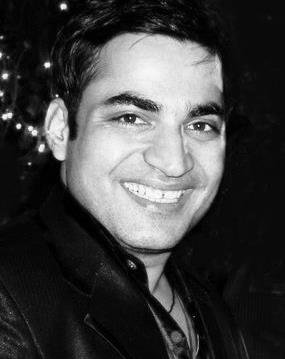

 If you'd like us to dramatically improve your website & business, visit our "
If you'd like us to dramatically improve your website & business, visit our "