Bing Ads no longer accepts prepaid cards in any currency. See the list of countries and currencies below to find out which payment methods you can use.
We accept many different forms of payment (payment methods), but the ones you can use depend on your account settings:
- The currency your account is billed in
- The billing address of your account (specifically, the country or region)
- Whether the account is a postpay threshold account or a prepay account
If you don’t see your country/currency listed below, you can still advertise with Bing Ads. If you haven’t already, sign up and select one of the available currencies. Then, use either a credit or debit card (postpay or prepay account) or a check/bank transfer (prepay only) as your payment method. Depending on the country of your billing address, there could be certain restrictions.
Select your account country/currency combination below to find out how you can pay for Bing Ads and get answers to other billing-related questions.
The table lists all forms of payment available in Bing Ads. The green check mark indicates which forms of payment are valid based on your country, currency, and the type of account (postpay or prepay).
| Payment Method | Postpay | Prepay |
|---|---|---|
| Credit card* (American Express, Discover Network**, MasterCard, VISA) |
||
| Debit card* | ||
| Check (See Funding Your Prepay Account.) |
||
| Bank transfer (See Funding Your Prepay Account.) |
||
| PayPal (Must be billed in USD) |
||
| SEPA Direct Debit Brazilian Boleto Bancário Taiwanese Virtual Bank Account |
*We do not accept prepaid cards or cards that require you to enter a PIN/security verification when making a payment.
**You can use your Discover card to pay your advertising charges in all of the currencies we accept, excluding Brazilian real, Indian rupee, and Taiwan dollar.
When you send a check or a bank transfer, you must include your Bing Ads account number for us to process the payment. If we do not receive your account number, your payment will be returned.
To prepay with a check:
| Make payments to | Microsoft Online, Inc. |
| Mail check to | Microsoft Online, Inc. PO Box 847543 Dallas, TX 75284-7543 |
| For express delivery | Microsoft Online, Inc. Lockbox 847543 1950 N Stemmons Fwy, Ste 5010 Dallas, TX 75207 |
| What to expect | It can take between 7 and 14 days after you mail your check for the funds to appear in your Bing Ads account. |
To prepay with a bank transfer:
| Bank name | Bank of America |
| Bank transfers | AdCenter Prepay Account number: 3751736507 ABA number: 026009593 SWIFT number: BOFAUS3N Bank address: Bank of America, Dallas, TX |
| ACH payments | AdCenter Prepay Account number: 3751736507 ABA number: 111000012 Bank address: Bank of America, Dallas, TX |
| What to expect | It can take up to 5 days after the bank transfer is complete for the funds to appear in your Bing Ads account. |
None. You can pay in any currency.
Microsoft is currently not required to collect taxes on search advertising costs in this country.
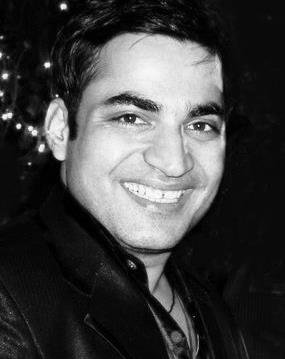

 If you'd like us to dramatically improve your website & business, visit our "
If you'd like us to dramatically improve your website & business, visit our "