How to install WordPress manually on Godaddy – GoDaddy is the world largest domain registrar and WordPress is the largest content management system available. Using both of the them together should be a fun besides you know how to properly install WordPress on GoDaddy hosted domain or subdomain.
In order to make the process simple GoDaddy offers one click hosting applications for installing WordPress sites, which helps to login to your WordPress dashboard in few minutes.
Table of Contents
Install WordPress on GoDaddy Domain
Login to your GoDaddy account and launch the hosting panel of the site on which you want install WordPress.
Steps to Install WordPress Manually on GoDaddy
This tutorial will show you how to install WordPress manually on your Godaddy hosting account.
To accomplish this, you will need the following items:
- A hosting account with Godaddy.
- Add Hosted Domain
- Create a MySQL Database for WordPress and the Database information.
- The latest version of WordPress.
To start the installation process, first you need to download WordPress from it’s official download page. We recommend that you always download and install the latest stable version of WordPress.
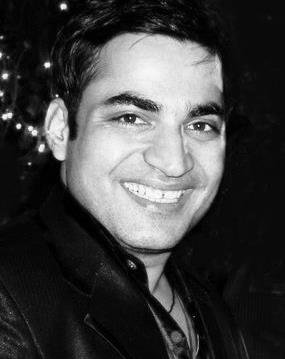

 If you'd like us to dramatically improve your website & business, visit our "
If you'd like us to dramatically improve your website & business, visit our "