Reactivating an AdWords account is free, and you’ll only need to follow a few steps.
Table of Contents
What will happen when you reactivate your account
When you canceled your account, all your active ads stopped showing. When you reactivate your account:
- Any ads or campaigns that you left active will begin running again.
- Any ads or campaigns that you paused will not run until you re-enable them.
Before you begin
If you never requested to cancel your account: If you’re unable to sign in to AdWords, and you didn’t request to cancel your account, check out these common sign-in issues. If you’re still having trouble signing in, file a reactivation request.
If you also deleted your Google account: Before you can reactivate your AdWords account, you must first recover your Google Account.
If you don’t want your ads to automatically start running when you reactivate your account: Sign in to your account and make sure to pause your ads, ad groups, or campaigns. You can re-enable them after activating your account.
How to reactivate your account
Choose the AdWords experience you’re using. Learn more
To reactivate your AdWords account:
- Sign in to your AdWords account.
- Click the 3-dot icon
in the upper right corner.
- Under “Setup,” click Preferences.
- Click the Account Status section to expand it.
- Click Reactivate my account.
Your account status will change to “Active.”
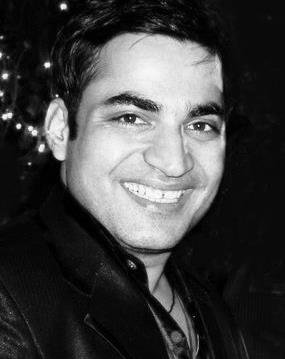

 If you'd like us to dramatically improve your website & business, visit our "
If you'd like us to dramatically improve your website & business, visit our "